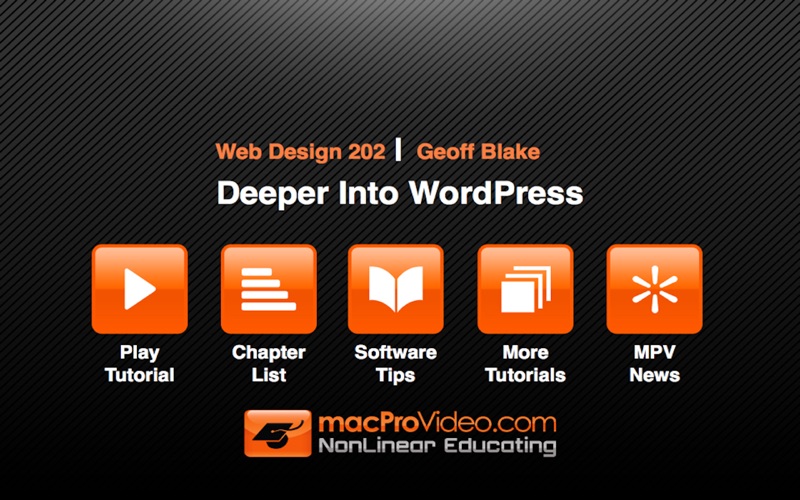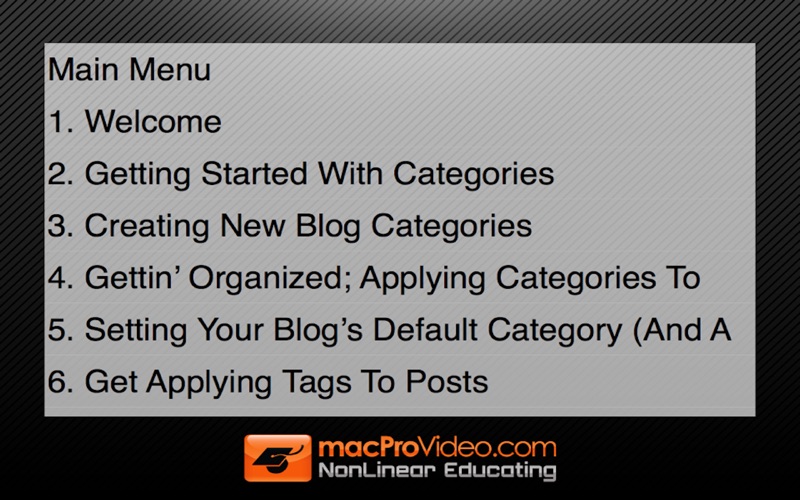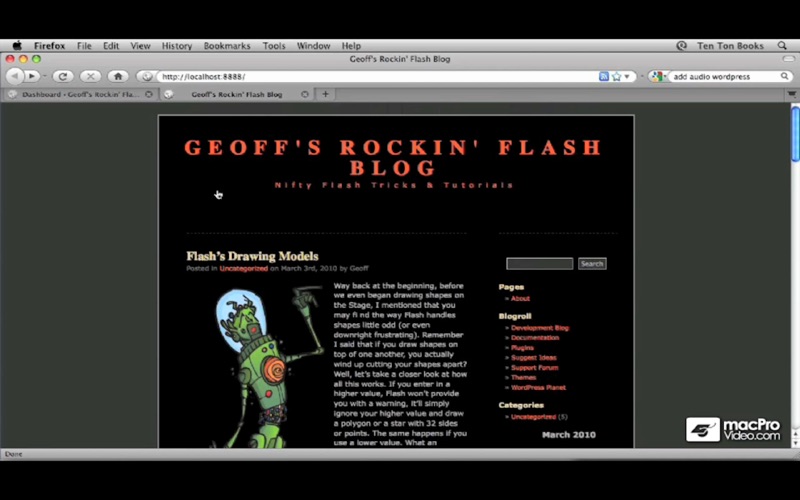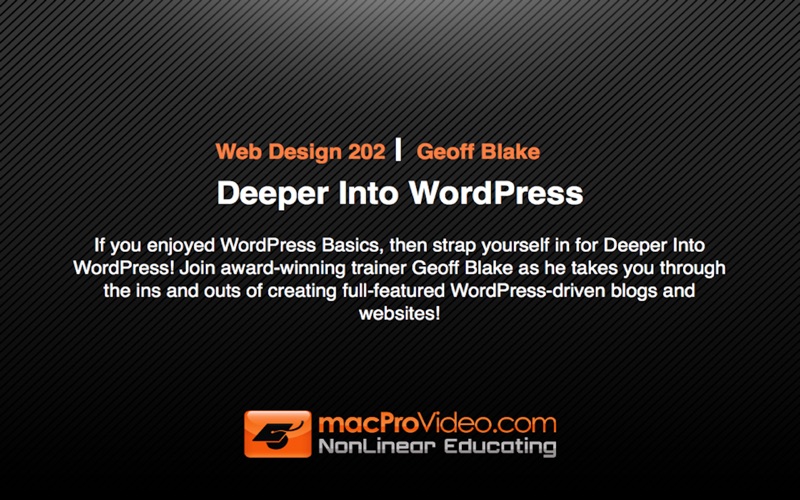
Deeper Into WordPress
If you enjoyed WordPress Basics, then strap yourself in for Deeper Into WordPress! Join award-winning trainer Geoff Blake as he takes you through the ins and outs of creating full-featured WordPress-driven blogs and websites!
In the second half of this two-part series, youll discover techniques and tools that will take your blog beyond the basics. Youll learn how to sort and organize your posts with categories and tags, how to create and manage a blogroll, and how to adjust and customize your blogs permalinks and RSS feeds. From there, youll discover how to work with stand-alone WordPress pages, and how they differ from normal posts. Finally, dig into customizing and extending your blog even further by getting introduced to the amazing possibilities with widgets and plug-ins.
All this and more awaits in Deeper Into WordPress ... get started today!
Table of contents:
1. Welcome
2. Getting Started With Categories
3. Creating New Blog Categories
4. Gettin’ Organized; Applying Categories To Posts
5. Setting Your Blog’s Default Category (And A Fast W...
6. Get Applying Tags To Posts
7. Understanding Pages Versus Posts
8. Editing And Scratch Building WordPress Pages
9. Technique #3: Creating An HTML Contact Page With Dre...
10. Setting Your Blog’s Front Page And Going Further ...
11. Controlling Page Order And Hierarchy
12. Makin’ Use Of Your Theme’s Page Templates
13. What The Heck Is A Blogroll? Let’s Get Started
14. Adding Links To Your Blogroll
15. Adding And Removing Blogroll Links
16. Creating Custom Link Categories
17. Viewing A Blog’s Comments
18. A Real-World Look At The Disqus Commenting System
19. Moderating Comments On Your Blog
20. Setting Up Discussion Options
21. Allowing Others To Contribute: Adding Additional Us...
22. Understanding WordPress’s Different User Privileg...
23. Setting Your Blog’s Permalinks
24. So Let’s Get Creating Custom Permalinks
25. Viewing Your Blog’s .htaccess File
26. Blog Syndication: Understanding RSS Feeds
27. Determining Your Blog’s RSS URL
28. Figuring Out RSS Feeds For Your Blog’s Categories
29. A First Look At Widgets
30. Diggin’ Into Sidebar Customization
31. Getting More Comfortable With Widgets (And Setting ...
32. A First Look At The Arbitrary Text Widget
33. Using Dreamweaver To Creating A Custom Widget
34. Technique #4: Adding A Twitter Widget To Your Blog
35. Now On To Plugins: A Big Toe In The Massive Pool Of...
36. Exploring The WordPress Plugin Directory
37. Installing And Configuring Plugins
38. Manually Installing Plugins On Your Blog
39. Task #3: Ten Killer WordPress Plugins To Explore
40. Adding In Some Custom Widgets
41. Wrap-Up